Case review
Case approval (new & closed)
Home » Admin » Management Admin » Approve Cases
This is where Directors review newly opened and recently closed cases. Prior to review, all new cases and recently closed cases have a default status of unapproved. When reviewing a case, all elements are editable. When a case is approved, it is released to the reporting functions.
(Consequently, when an open, approved case is closed, it is removed from reporting functions until its closure has been approved by the director.)
Once you are satisfied with the case information, click Approve Cases. At that point you are presented with the options of moving on to the next case in the queue of unapproved cases or returning to the list of unapproved cases.
Case monitoring
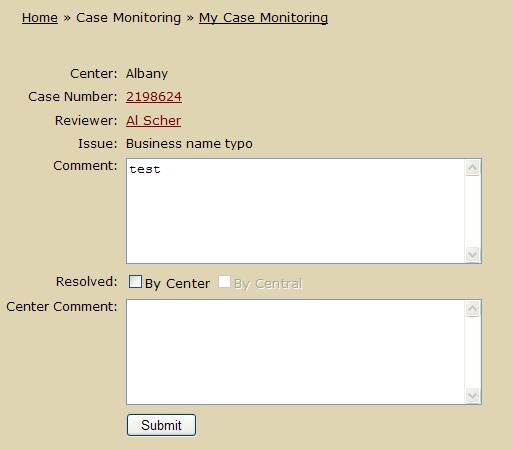
The Home Page will notify you of the number of unresolved cases that have been reviewed by Central. The [Go] link takes you directly to the Case Monitoring function. Once you select from the list of cases, you have several options:
- If the case is resolved, enter your notes under Center Comment and check the box resolved By Center and click Submit.
- Click the case number link to go to the Edit Case function to make any necessary changes to the case. Upon completion of the Edit, you will have the option of returning to Case Monitoring.
Click the Reviewer’s name link to send an email to the case reviewer at Central.
Search case narratives
Home » Reports » Search Narrative
Use this function to get a list of cases that have the search phrase anywhere in a narrative. The phrase does not have to be a distinct match. For example a search phrase of “son” would return results that include narratives with the words “Johnson” or “sonnet”.
Also, a wildcard character may be used. You can use the percent sign (“%”) as a wildcard. For example, the search phrase “New%State” would return results that include narratives with “New York State” or “New Jersey State”.
