Center information
Many of the features of your center web page are maintained through WebMQS.
Add & Edit Subcenters or Satellites
Home » Admin » Management Admin » Center Maintenance
Here you can add new locations or update the information on existing ones. You can also deactivate a location so no new information can be associated with it.
The form is sectioned into three steps. All information displayed on the public site will be drawn from this record. Information here includes name, contact information, directions, hours, mailing address, county coverage and a center page text.
The center page text allows you to add a custom block of text to your regional web page.
Manage center web links
Home » Public Site Admin » Web Content » Center Links
Use this function to add, edit and sort links to be displayed on the “Links of Interest” section of your public website.
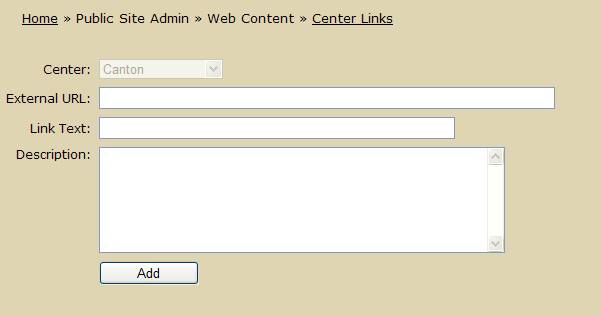
Click Add to add a new link. By default, your center will be selected.
Provide the full URL of the site you would like to link to (don’t forget any prefix, like http://). This URL will not be displayed on the webpage, but clicking on the Link Text will bring the web visitor to that page.
The Link Text is what the user will see as a hypertext link on your page and should be concise.
The Link Description field allows additional description of what the web visitor would find on that site.
When sorting links, select the link you wish to move. Use the up and down arrow buttons to change the order of the selected link. The “Top” button is a shortcut to push a selected link to the top of the list. When you are satisfied with the order, click Save to enforce the new link order on your public website.

Center “Highlight”
Home » Admin » Management Admin » Center Maintenance
You can add custom text to your regional web page. The final page of the Center Maintenance section contains a field called “Center Page Content” where you can add or edit this optional content.
The public center sites also include information on Training Events and center Success Stories (managed by the web content manager.)
