Shared Resources
formerly known as “file cabinet”
Home » Shared Resources » Shared Resources
This is a central repository for documents of all types for use by SBDC staff statewide. You are presented with a list of categories that are links to the documents they contain. The document links in turn show the details of the document along with a Download link.
There is also a search feature. Just enter in a search phrase and click the Search button. Alternatively, you may use the Advanced Search function by clicking the Advanced Search checkbox.
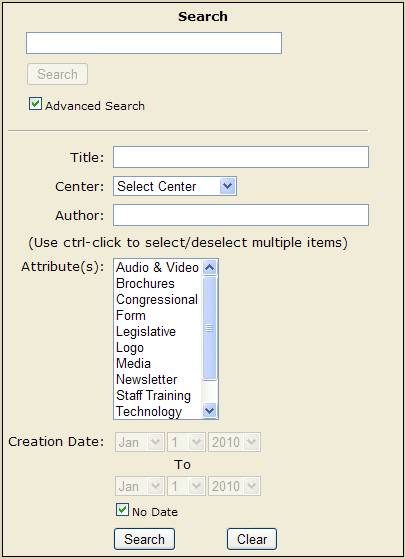
Currently the shared resources are managed by staff at central. If there are documents that you would like to share, please email them to the Research Network.
Shared Resource Administration (Central Staff Only)
Home » Shared Resources » Shared Resources Admin
Adding new resources:
Required fields (in order of appearance):
Title: Provide a detailed yet concise title for the material, using title case and avoiding abbreviations (content must be deducible from its name by all SBDC personnel).
Categories: Each resource must be classified in only one category.
Categories currently include:
Marketing Materials: Items for center and program marketing purposes, including newspaper articles featuring a center, brochures, logos and branding items, media contact lists, materials created or used by the SBDC marketing committee.
Strategic Planning: Items related to the strategic plan itself and the planning process
Publications, Reports & Articles: Materials written by (not about) SBDC personnel, typically for external audiences
Presentations & Training Materials: Items include those created for external presentations, ideas for presentation topics, slides from staff training presentations
Administrative Resources: Resources to support SBDC activities and practices. Including RN Tip Sheets, operating procedures, information to support counseling activities
Images, Photos, Graphics: Multimedia materials that are not better described in one of the above categories
Attributes: Each resource may have multiple attributes.
Attributes currently include:
Legislative
Congressional
Newsletter
Brochure
Logo
Template
Usage Guide
Technology
Form
Audio & Video
Media
Author: Creator(s) of the document. FirstName LastName
Creation Date: Be as specific as possible, using the properties from the file for guidance if the date is not specifically cited in the material.
File: Using the browse button, locate the file within your system and upload.
Active: The standard is [yes]. When a resource is no longer helpful or has become obsolete, remove it from the directory by selecting [no].
Notes: Using a sentence or two, describe the content and/or purpose of the document. This field is searchable, so be aware of how others may look for or describe this material. Avoid abbreviations.
Editing Resources:
There are two ways to edit records.
Home » Shared Resources » Shared Resources Admin
From the Shared Resources Admin Page, (select [Update] and select resource from alphabetically sorted dropdown list.
Home » Shared Resources » Shared Resources
Or, search for or select the item you’d like to edit from the general Shared Resources page. Select an item, and then the → Edit link from the bottom of the page.
You may edit any of the fields for the record. To remove it, select [no] from the Active toggle.
To change the file simply browse and upload a new file, and the old file will be replaced.
